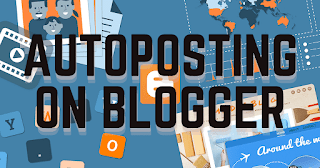Autopost in Blogger. A simple guide for Autoposting using IFTTT and Blogger.
What are the Limitation of Auto-posting on Blogger?
There are no limitations from Google's side but there is limitations from IFTTT side(The website we will be using for Autoposting). And What are they?
The one limitation is that you can only publish 24 posts per day, which are enough for me. But if you want to publish more posts than this limit. I will tell you a way at the end.
How to Autopost on Blogger? The Way.
- First of All, Visit IFTTT using this link and create your account.
- Now, Login using your credetials.
- Click on Create Applet
- Now you will see a screen written as " If +this then +this ". Both the "this" are clickable. Click on first "this".
- You will be prompoted to a screen containing various IFTTT services. Search for RSS and Click on it. Then Click New Feed Item. This will be triggered if there is new post is published from the website.
- Now you had to enter RSS feed of the website from which it will take content. For more info RSS and some RSS feed read at end.
- Now Click on 2nd "then", You will see a similar list but this time select Blogger or search for Blogger.
- Now You will be prompt to Google asking for "Give Permission to IFTTT " Select your Blog on which you want to Autopost and then Click OK.
- Click on your Applet and then Click Connect. Now you are all set.
What is RSS Feeds?
RSS Feed is a mechanism to share a websites content. It is a XML file which contain all data.
Our Blogs RSS Feeds:
You can get your favourite websites RSS feed on their websitee.How to remove Limitation set by IFTTT?
You can get a Premium version of IFTTT by paying monthly charges. Or you can make different accounts for the same website.